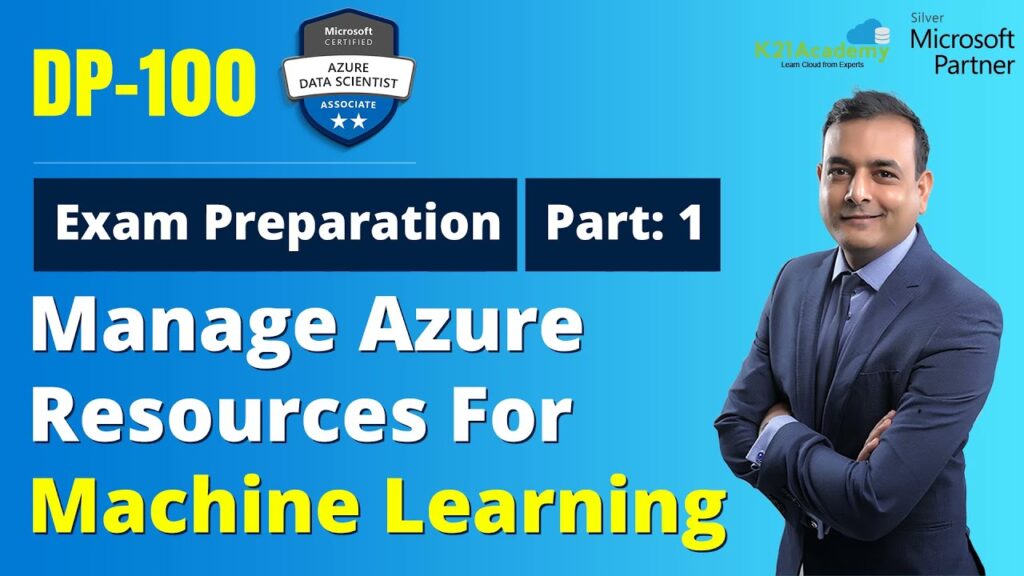In today’s digital age, data has become the most valuable asset for businesses. With vast amounts of data being generated every day, the need to extract meaningful insights from this data has become crucial for success. This is where data science comes into play. It uses advanced techniques and tools to analyze data and uncover patterns, trends, and insights that can drive business decisions and innovation.
With the rise of cloud computing, data science has become more accessible and scalable than ever before. One of the leading players in this space is Microsoft Azure, which offers a comprehensive set of services specifically designed for data scientists. In this guide, we will explore the process of designing and implementing a data science solution on Azure. We’ll cover everything from defining your problem and goals to deploying your solution and reaping its benefits.
Overview of Data Science Solution
Before diving into the details of designing and implementing a data science solution on Azure, let’s take a step back and understand what a data science solution entails. A data science solution is a combination of people, processes, and technology aimed at solving a specific business problem by analyzing and extracting insights from data. It involves various stages, including data collection, cleaning, analysis, and visualization, to name a few.
At its core, a data science solution aims to answer questions, solve problems, or make predictions using data. These solutions can be used in various industries, such as healthcare, finance, marketing, and many others. The ultimate goal of a data science solution is to empower organizations with data-driven decision making and drive business growth.
Designing the Data Science Solution

The first step in designing a data science solution on Azure is understanding the problem you are trying to solve and the goals you aim to achieve. This involves working closely with the key stakeholders to gain a clear understanding of their needs and requirements. Once you have a clear understanding of the problem, you can start designing your solution.
Identifying the Business Context
Before jumping into the technical details, it’s essential to understand the business context in which your data science solution will operate. This involves identifying the industry, the competitors, and any external factors that may affect the solution. It also includes understanding the current state of the organization and how the data science solution fits into its overall strategy.
Defining the Problem and Goals
Once you have a grasp of the business context, the next step is to define the problem you are trying to solve and the goals you aim to achieve. This involves breaking down the problem into smaller, more manageable components and defining specific, measurable, and achievable goals for each component. It’s crucial to involve the key stakeholders in this process to ensure alignment between the business objectives and the data science solution.
Gathering and Preparing Data
Data is at the heart of any data science solution, and gathering and preparing it is a critical step. This involves identifying the data sources, collecting the necessary data, and cleaning and organizing it for analysis. Azure offers a wide range of data services that can assist with this process, such as Azure Data Factory for data ingestion, Azure Data Lake for storage, and Azure Databricks for data transformation.
Choosing the Right Tools and Techniques
With an abundance of tools and techniques available, choosing the right ones for your data science solution is crucial. It’s essential to evaluate the requirements and limitations of your project and select the tools and techniques that best fit your needs. Azure provides a range of services and tools for data scientists, including Azure Machine Learning for model training and deployment, Azure Cognitive Services for natural language processing and computer vision, and Azure Synapse Analytics for big data processing.
Creating a Project Plan
Once you have all the necessary pieces in place, it’s time to create a project plan. This involves breaking down the solution into smaller milestones and tasks, assigning responsibilities, and setting timelines. It’s essential to be realistic with your timelines and consider potential roadblocks that may arise during the project.
Implementing the Data Science Solution on Azure

With the design phase complete, it’s time to move on to the implementation of your data science solution. This phase involves putting all the components together and building a working solution. Here are the key steps involved in implementing a data science solution on Azure.
Creating an Azure Environment
The first step is to create an Azure environment where you can deploy and manage your data science solution. This involves creating a subscription, selecting the appropriate region, and setting up the necessary security and access controls. Azure offers various deployment options, including Azure Portal, Azure CLI, and ARM templates, making it easy to set up your environment.
Developing and Deploying Models
Once the environment is set up, the next step is to develop and deploy your models. Azure Machine Learning provides a drag-and-drop interface for building machine learning models without writing any code. Alternatively, you can use popular programming languages like Python and R to build custom models and deploy them using Azure ML. The choice of approach depends on the complexity and requirements of your solution.
Integrating Data Sources
To get the most out of your data science solution, it’s crucial to integrate it with other data sources and systems. This allows you to leverage data from different sources and gain a more comprehensive understanding of your business problem. Azure offers various integration services, such as Azure Data Factory and Azure Logic Apps, that make it easy to connect your data science solution to external systems.
Monitoring and Maintaining the Solution
Once your data science solution is up and running, it’s essential to monitor its performance and make necessary adjustments. Azure Monitor provides tools for monitoring your solution’s health, performance, and usage metrics. You can also set up alerts to notify you of any issues that may arise. As your solution evolves, it’s crucial to maintain and update it regularly to ensure it continues to deliver value.
Benefits of using Azure for Data Science
Now that we have covered the design and implementation of a data science solution on Azure let’s look at some of the key benefits of using Azure for data science.
Scalability and Flexibility
One of the biggest advantages of using Azure for data science is its scalability and flexibility. With a wide range of services and tools, you can choose the ones that best fit your needs and scale them as your requirements grow. This not only makes your data science solution more efficient but also saves time and resources.
Cost-effective
Azure offers a pay-as-you-go pricing model, which means you only pay for the services and resources you use. This makes it much more cost-effective compared to setting up and maintaining an on-premises data science infrastructure. Additionally, Azure provides various cost management tools that help you optimize your spending and keep track of your expenses.
Integration with Other Azure Services
Being part of the Azure ecosystem, data science solutions on Azure can easily integrate with other Azure services. This allows you to leverage these services to enhance your solution further. For example, you can use Azure Cognitive Services to add natural language processing capabilities to your solution or use Azure Synapse Analytics for big data processing.
Case Studies or Examples
To better understand how organizations are using Azure for data science, let’s look at a few real-world examples.
Cargill – Driving Supply Chain Efficiency with Azure Machine Learning
Cargill, a leading food and agriculture company, leveraged Azure Machine Learning to improve its supply chain efficiency. The company used historical data to predict demand, optimize inventory levels, and reduce waste. This helped Cargill increase its sales and reduce costs, resulting in significant bottom-line impact.
Shell – Predicting Equipment Failures with Azure Machine Learning
Shell, a multinational oil and gas company, used Azure Machine Learning to predict equipment failures in its refineries. The company trained a machine learning model using sensor data from equipment and deployed it on Azure ML. This helped Shell proactively identify potential issues and take necessary actions to prevent costly downtime.
Miele – Improving Customer Experience with Azure Cognitive Services
Miele, a leading manufacturer of household appliances, used Azure Cognitive Services to improve customer experience. The company integrated Azure Cognitive Services’ language understanding capabilities into its virtual assistant, allowing customers to interact with the assistant in natural language. This resulted in improved customer satisfaction and reduced call center costs.
Conclusion
Data science has become an essential part of decision-making for businesses across industries. With its advanced tools and techniques, it enables organizations to unlock the potential of their data and drive innovation. Azure’s comprehensive set of services and tools designed specifically for data scientists makes it an ideal platform for designing and implementing data science solutions.
In this guide, we walked through the process of crafting a data science solution on Azure, from defining the problem and goals to deployment. We also explored some of the key benefits of using Azure for data science and looked at real-world examples of organizations leveraging Azure for their data science needs. So, if you are considering building a data science solution, look no further than Azure for a powerful, scalable, and cost-effective platform.