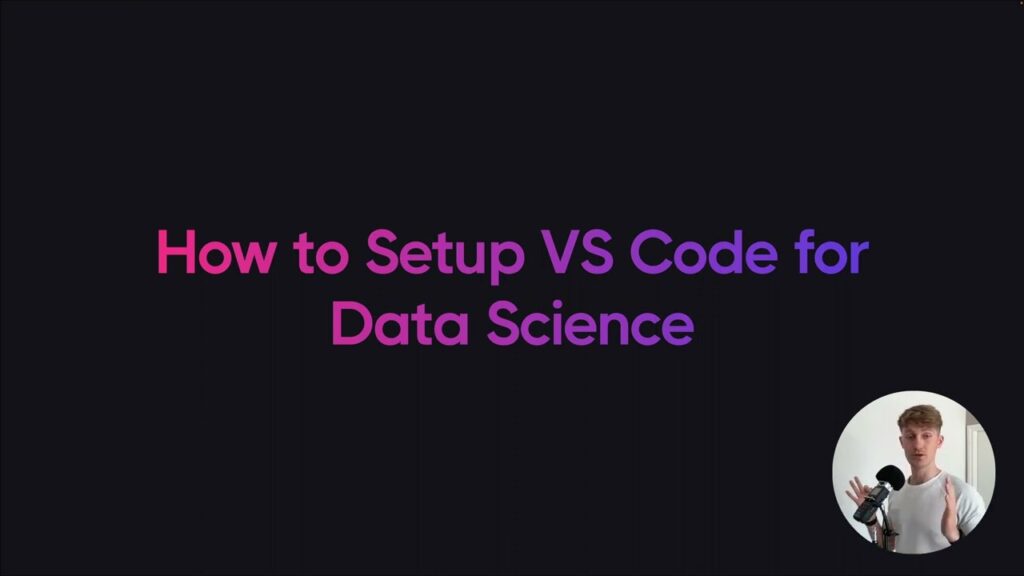Data science has become an integral part of our lives, impacting industries ranging from healthcare to finance. As data volumes continue to grow exponentially, the need for efficient tools and technologies to analyze and extract insights becomes more crucial than ever. This is where Integrated Development Environments (IDEs) play a significant role in empowering data scientists to efficiently code, debug, test, and deploy their projects. With a plethora of IDEs available in the market, choosing the right one can be overwhelming.
In this comprehensive guide, we will explore the best IDEs for data science and compare their features, strengths, and weaknesses. We will also delve into real-life case studies of using these IDEs for data analysis and provide tips for enhancing your analytical workflow. By the end, you’ll have a clear understanding of the different options available and be able to make an informed decision on which IDE is best suited for your data science needs.
Importance of IDE in Data Science
An IDE acts as a one-stop-shop for all your data science needs. It provides a unified platform for coding, debugging, and deploying your projects, eliminating the need for multiple tools and simplifying your workflow. Let’s dive deeper into the key benefits of using an IDE for data science.
Streamlined Coding Experience

One of the primary functions of any IDE is to provide a streamlined coding experience. This includes features like syntax highlighting and auto-completion, making it easier to write error-free code. Some IDEs also offer advanced features like refactoring, which helps improve the quality of your code by automatically restructuring it without changing its functionality. Additionally, many IDEs have built-in libraries and packages that can be easily imported into your project, saving you time and effort in searching for and installing them separately.
Efficient Debugging

Debugging is an essential aspect of any coding process, and IDEs are designed to make this task more manageable. With features like breakpoints, step-through execution, and variable inspection, IDEs allow you to pinpoint the source of errors quickly and efficiently. These tools make it easier to troubleshoot issues in your code, saving you time and effort in identifying and fixing bugs.
Seamless Collaboration
Data science projects often involve team collaboration, and IDEs make this process seamless. With features like version control and code sharing, multiple users can work on the same project simultaneously, reducing the chances of conflicts and ensuring a smooth workflow. Some IDEs also offer real-time collaboration features, allowing team members to edit and review code together, even if they are working remotely.
Speed and Productivity
Data science projects can be complex and resource-intensive. An IDE’s integrated nature significantly improves speed and productivity by eliminating the need to switch between different tools for coding, debugging, and deploying. Additionally, many IDEs offer customizable templates and shortcuts that can save you valuable time and effort in setting up your projects.
Criteria for choosing the best IDE
With numerous options available, choosing the right IDE for your data science needs can be challenging. Here are some essential criteria to consider when making your decision:
Programming Language Support
Data science involves working with various programming languages like Python, R, Julia, and more. It is crucial to choose an IDE that supports the languages you are most comfortable with and plan to use for your projects.
Customization Options
Each data scientist has their own unique workflow, and an ideal IDE should allow for customization according to individual preferences. This includes options to add or remove features, change the layout, and customize keyboard shortcuts.
Integrated Libraries and Packages
IDEs that come with built-in libraries and packages can save you time and effort in searching for and installing them separately. Look for IDEs that have an extensive library of packages relevant to your data science projects.
Cost and Licensing
Some IDEs are open-source, while others require paid licenses. Depending on your budget and project requirements, choose an IDE that offers a cost-effective solution.
User-Friendliness
An ideal IDE should be easy to navigate and use, even for beginners. It should have an intuitive interface with clear documentation and tutorials available for new users.
Comparison of popular IDEs for Data Science
Now that we understand the importance of IDEs in data science and the criteria for choosing the best one, let’s compare some of the most popular IDEs used in the industry today.
Jupyter Notebook
Jupyter Notebook is an open-source web-based IDE, widely used for data analysis and scientific computing. It supports over 40 programming languages, making it a versatile choice for data scientists. The notebook-style layout allows for interactive coding, visualizations, and documentation, making it a popular choice for sharing code and findings with team members or clients.
Pros:
- Free and open-source
- Supports multiple programming languages
- Interactive and sharable notebooks
- Easy integration with data visualization libraries like Matplotlib and Seaborn
- Cloud-based options available for remote access and collaboration
Cons:
- Limited debugging capabilities
- Lack of built-in refactoring tools
- Can be slow when working with large datasets
- Steep learning curve for beginners
VS Code
Visual Studio Code (VS Code) is a free and open-source code editor developed by Microsoft. Initially designed for web development, it has gained popularity among data scientists due to its rich set of features and support for various programming languages. VS Code also has a vast collection of extensions that can enhance its functionality for data science projects.
Pros:
- Free and open-source
- Supports multiple programming languages
- Highly customizable with a vast collection of extensions
- Integrated terminal for running code and installing packages
- Built-in Git version control
Cons:
- Not specifically designed for data science, so some features may not be optimized for it
- No built-in support for notebooks – requires extensions for Jupyter or R notebooks
- Limited debugging capabilities compared to other IDEs
RStudio
RStudio is an integrated development environment specifically designed for the R programming language. It is a popular choice among statisticians and data scientists due to its user-friendly interface and comprehensive set of tools for interactive coding, visualization, and statistical analysis.
Pros:
- Designed specifically for R programming language
- User-friendly interface with customizable panes and themes
- Built-in debugger with step-through execution and variable inspection
- Supports Shiny web application development for interactive dashboards
- Easy integration with popular packages like ggplot2 and dplyr
Cons:
- Limited support for other programming languages apart from R
- Can be slow when working with large datasets
- Not as versatile as other IDEs in terms of data science projects it can handle
PyCharm
PyCharm is a popular IDE for Python developers, known for its robust code completion and debugging capabilities. It has a professional version with advanced features specifically designed for data science, making it a top choice for many data scientists.
Pros:
- Available in both free and paid versions
- Specifically designed for Python, making it highly optimized for data science projects
- Advanced debugging capabilities with breakpoints, step-through execution, and variable inspection
- Powerful refactoring tools for improving code quality
- Built-in support for popular libraries like NumPy, Pandas, and scikit-learn
Cons:
- Paid version required for advanced data science features
- Steep learning curve for beginners
- Can be resource-intensive for large projects
Features of the top IDEs
Now that we have compared some of the most popular IDEs for data science let’s take a closer look at the features that make them stand out from the rest.
Coding and Debugging
Data science projects involve writing and debugging code, and each IDE offers a different set of tools to help with this process. Jupyter Notebook, being notebook-based, provides an interactive coding experience with features like inline code execution and markdown support for documentation. VS Code has a built-in terminal for running code and installing packages, while PyCharm offers advanced debugging options like step-through execution and variable inspection. RStudio’s user-friendly interface and built-in debugger make it an excellent choice for data scientists working with the R language.
Visualization and Collaboration
Interactive visualizations are crucial in data science to analyze and communicate insights effectively. Jupyter Notebook allows for easy integration with popular visualization libraries like Matplotlib and Seaborn. VS Code has extensions available for creating and sharing Jupyter or R notebooks. RStudio supports Shiny web application development for building interactive dashboards. All these IDEs also provide collaboration options, making it easier for team members to work together on projects.
Libraries and Packages
Libraries and packages play a significant role in data science projects, providing access to pre-written functions and algorithms for specific tasks. Jupyter Notebook has a vast collection of built-in libraries and can easily integrate with popular packages like Pandas and NumPy. VS Code has a wide range of extensions available, including those for data analysis and visualization. RStudio has packages like ggplot2 and dplyr built into the IDE, while PyCharm has integrated support for popular Python libraries like scikit-learn and TensorFlow.
Case studies on using IDEs for data analysis
Let’s look at two real-life case studies of organizations using IDEs for their data analysis projects.
Zalando – Leveraging Jupyter Notebook for Fashion Retail Analytics
Zalando is a leading fashion and lifestyle e-commerce company based in Germany. They use Jupyter Notebook as their primary IDE for data science projects. With over 34 million active customers and vast amounts of data to analyze, Zalando needed a versatile and efficient tool to handle their data analysis needs. Jupyter Notebook provided an interactive and sharable environment for their team to work collaboratively on different projects.
The use of Jupyter Notebook has allowed Zalando’s data science team to create and share complex visualizations, identify trends and patterns in customer behavior, and improve their forecasting models. The notebook-style layout has also made it easier to document and share findings with other teams and stakeholders.
Autodesk – Boosting Productivity with PyCharm
Autodesk is a multinational software corporation that produces software for the architecture, engineering, construction, manufacturing, media, and entertainment industries. They use PyCharm as their primary IDE for data science projects. With a vast amount of data collected from customer interactions, website usage, and product performance, Autodesk needed a powerful tool to streamline their data analysis process.
PyCharm’s advanced debugging capabilities and support for popular libraries like NumPy and Pandas have significantly improved productivity for Autodesk’s data science team. The built-in refactoring tools have helped maintain code quality, and the customizable templates have saved time and effort in setting up new projects.
Tips for enhancing analytical workflow with IDEs
Here are some tips to make the most out of your IDE and enhance your analytical workflow:
- Take advantage of keyboard shortcuts and customize them according to your preferences.
- Utilize features like code snippets and templates to save time and effort.
- Explore extensions and plugins available for your IDE to enhance its functionality.
- Use version control and collaboration features for smoother teamwork.
- Continuously update your IDE and its packages to ensure optimal performance.
Conclusion
Choosing the right IDE can significantly impact your data science projects’ success. Each IDE offers unique features and caters to various programming languages and project requirements. It is essential to evaluate your specific needs and consider the criteria mentioned in this guide before making a decision. With the right IDE, you can enhance your analytical workflow, save time and effort, and unlock the full potential of your data science endeavors. Whether you choose Jupyter Notebook, VS Code, RStudio, PyCharm, or any other IDE, remember to continuously explore its features and updates to make the most out of your data science projects. Happy coding!